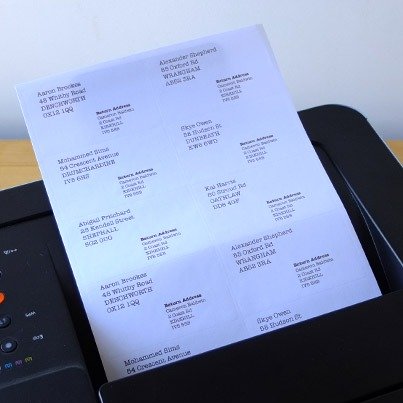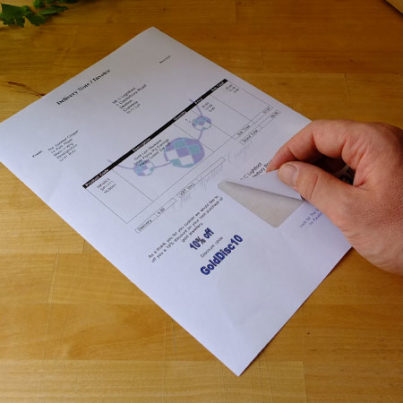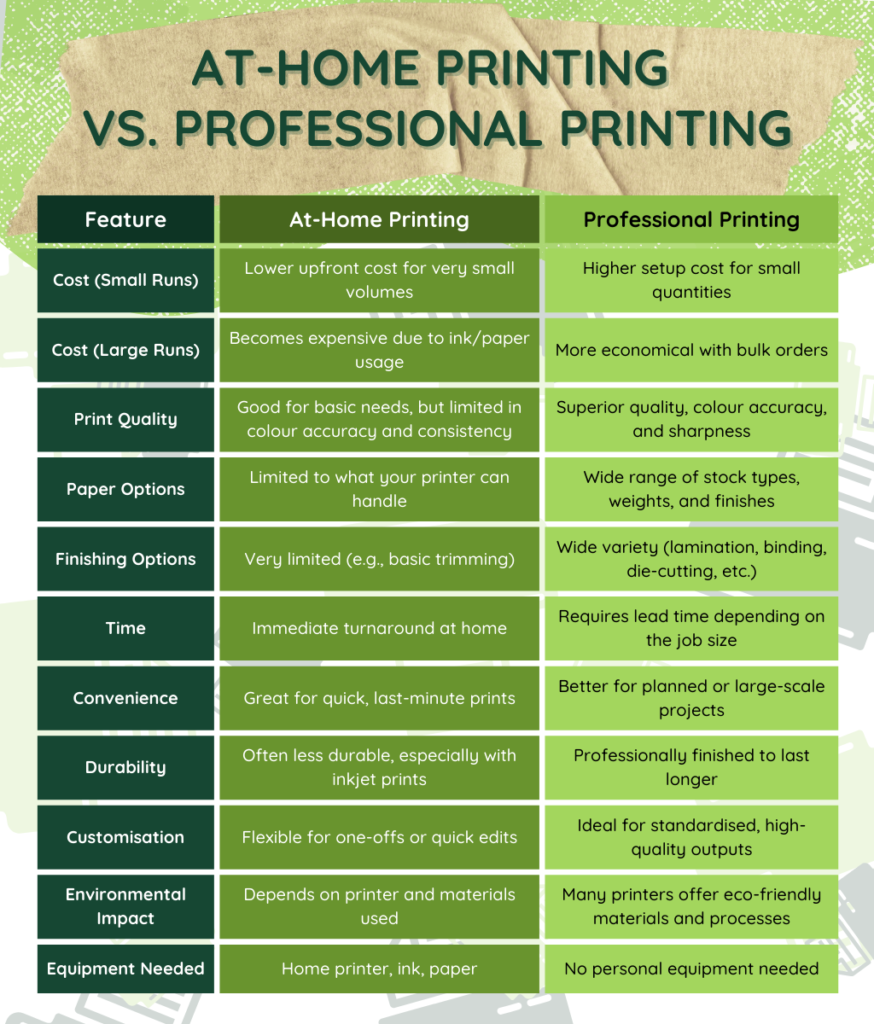Selling on WhatNot is fast-paced, live, and community-driven – but once the stream ends, smooth shipping is what keeps buyers happy and reviews high. In this guide, we’ll walk through exactly how to print WhatNot shipping labels, which printer and label formats to choose, and what happens after your orders leave the door.
What Is WhatNot?
WhatNot is a live-selling marketplace where sellers host livestream auctions and sales directly to buyers. It’s particularly popular for real-time selling, community engagement, and impulse purchases.
Sellers use WhatNot to:
- Host live auctions or fixed-price sales
- Engage directly with buyers via chat and video
- Build repeat customers and loyal audiences
Some of the most popular categories on WhatNot include:
- Trading cards (Pokémon, sports cards, TCGs)
- Collectables and memorabilia
- Fashion and accessories
- Toys, comics, and pop culture items
Once a live sale ends, the focus quickly shifts to fulfilment, and that starts with shipping labels.
Shipping Orders on WhatNot
If you’re wondering how to print labels from WhatNot, the process is straightforward once an order has been completed.
After your orders have been placed, head to your Seller Dashboard in WhatNot.
From here you can:
- View all completed orders
- See buyer details and shipping status
- Generate and download shipping labels
Within your shipping settings, WhatNot allows you to choose how labels are formatted. The two main options are:
Choosing the right format depends on your printer setup and the volume of your orders.
Configure Your Shipping Label Settings
A common question new sellers ask is: Do I need a label printer for WhatNot?
The short answer is no, you can use a standard inkjet or laser printer. However, if you’re handling lots of orders, a thermal label printer is usually the better long-term choice.
Before printing, it’s important to configure your settings correctly so labels print at the right size and alignment.
A4 Label Printing
A4 labels are designed for standard inkjet or laser printers. These are usually integrated sheets
where the label takes up part of the A4 page.
A4 labels are:
- Compatible with most home and office printers
- Easy to use if you already own an A4 printer
- Suitable for lower order volumes
6 x 4 Thermal Shipping Labels
If you’re looking for a label printer for WhatNot, this is the setup most experienced sellers use.
6 x 4 labels are designed for thermal printers and use direct thermal paper.
Thermal labels:
- Print without ink or toner
- Are compatible with thermal printers
- Are ideal for fast, high-volume shipping
This setup ensures quick, high-quality printing and can process hundreds of labels within several minutes.
Which Shipping Label Option Should You Choose?
When choosing a WhatNot shipping label printer setup, it comes down to order volume and budget.
Both options work – but they suit different types of sellers.
6 x 4 thermal labels are the preferred choice for growing or high-volume sellers because:
- They don’t require ink or toner
- Labels can be printed in bulk
- Printing is faster and more consistent
- They’re cheaper in the long run
A4 labels are often better if:
- You’re a new or occasional seller
- Your order volume is low
- You don’t want to invest in a thermal printer yet
If you’re planning to sell regularly on WhatNot, thermal printing is usually the more efficient option long term.
Which Thermal Printer Is Best for WhatNot?
Many sellers are often unsure of the best label printer for WhatNot, and it all comes down to budget and needs.
Choosing the right thermal printer can make a big difference to your fulfilment speed and costs. We’ve already covered this in detail in a dedicated guide, including recommendations based on budget and order volume.
👉 The Best Thermal Label Printers for Shipping Labels
What to Do After Printing Your Labels
Once your labels are printed and attached to your parcels, you need to:
- Open the WhatNot app
- Scan the shipping label to mark the order as sent
- Drop the parcels off at your nearest Post Office or supported collection point, or arrange a Royal Mail parcel collection from your home or office.
Scanning the label updates the order status and lets buyers know their item is on the way.
How Are Funds Processed on WhatNot?
Payout timing on WhatNot depends on your seller status.
- New sellers may need to wait until the parcel is delivered before funds are available to withdraw
- As you build positive reviews and maintain good delivery times, you may be classed as a trusted seller
Trusted sellers may unlock early payout, meaning:
- Funds become available once the parcel has been shipped
- Cash flow improves as you scale your selling activity
Consistent shipping, accurate tracking, and good communication all help speed up this process.
Final Thoughts
Whether you’re learning how to print labels from WhatNot, choosing your first WhatNot shipping label printer, or upgrading to thermal printing, getting the right setup makes fulfilment quicker and more cost-effective.
Printing WhatNot shipping labels is simple once your settings are configured correctly. Choosing the right label format and printer can save time, reduce costs, and help you deliver a better buyer experience.
Whether you’re just starting or scaling up, getting your shipping process right is key to long-term success on WhatNot.
Ready to Stock Up on Shipping Labels?
At Labels Zoo, we supply high-quality 6 x 4 direct thermal labels and A4 integrated label sheets that are fully compatible with WhatNot shipping settings.
Whether you’re shipping a handful of orders or fulfilling high-volume live sales, our labels are designed to:
- Print cleanly and consistently
- Work seamlessly with thermal and standard printers
- Keep your fulfilment process fast and reliable
Browse our 6 x 4 thermal labels and integrated label sheets today and ship your WhatNot orders with confidence.